Email Delivery
TemplateDocs allows you to automatically email generated documents to recipients, making it easy to distribute documents without manual intervention.
Email Providers
TemplateDocs offers two ways to send emails:
System Default
- No configuration required - works out of the box
- Built-in protection against spam and abuse
- Perfect for most users who want reliable email delivery
Custom SMTP
- Use your own email server for maximum control
- Full customization of sender addresses and domains
- No sending limits for higher volume sending
- Configure SMTP settings in your organization settings
Delivery Policy
When using the System Default provider, TemplateDocs has some guidelines in place to ensure reliable email delivery:
- Up to 5 recipients per email (including TO, CC, and BCC)
- 100 emails per day per user
- Free accounts can only send to organization members
- All emails are automatically checked to ensure they don't contain spam or malicious content
These limits don't apply when using Custom SMTP, giving you the flexibility to set your own sending policies when doing so.
Custom SMTP Settings
To opt in to use custom SMTP settings, navigate to your organization settings:
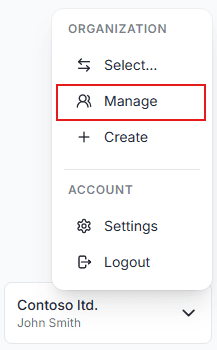
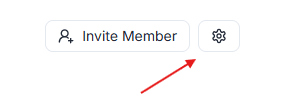
Then select the SMTP configuration option:
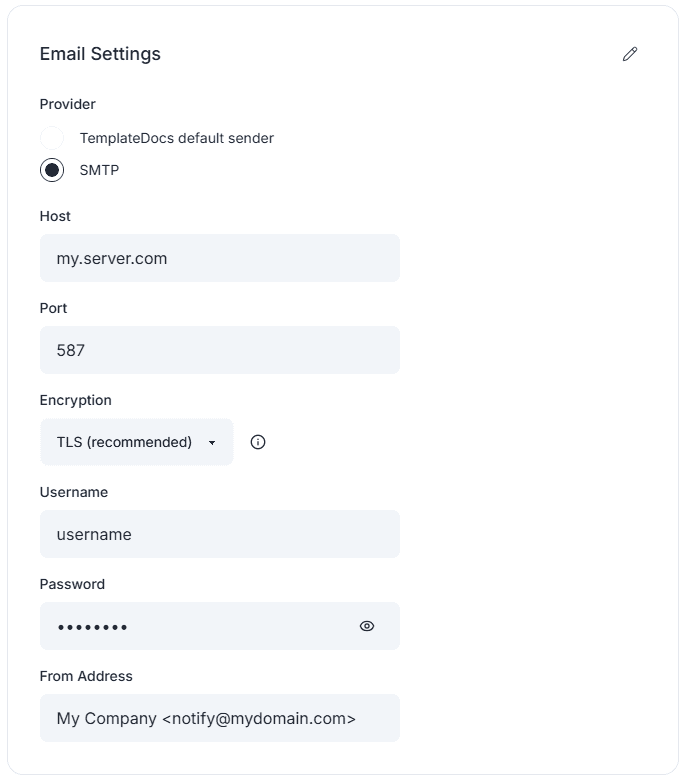
Need help finding your SMTP settings? Here are the official guides from popular email providers:
- Google Workspace SMTP settings
- Microsoft Outlook.com SMTP settings
- Amazon SES SMTP credentials
- SendGrid SMTP configuration
- Resend SMTP credentials
- Zoho Mail SMTP settings
Each provider has specific server addresses, ports, and authentication requirements. Make sure to enable SMTP authentication and use the correct security settings (usually TLS and port 587, note that TLS may also appear as STARTTLS).